Icedragon comodo Download
5 min read
 |
| photo-icedragon.comodo.com |
Icedragon overview
Comodo IceDragon is a web browser based on Mozilla Firefox. It is developed by Comodo Group, a cybersecurity company. Comodo IceDragon is designed to be more secure than Firefox, and it includes a number of security features that are not available in Firefox..
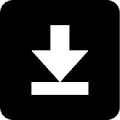 How to install Icedragon comodo on pc? 📌
How to install Icedragon comodo on pc? 📌
- First download the Icedragon comodo ( link given below )
- If the downloaded file is an executable (.exe), simply double-click it to start the installation process.
- Follow the on-screen instructions, which typically involve selecting installation options (like installation location and shortcuts) and clicking "Next" or "Install."
- Once the installation is complete, you might get an option to launch the software immediately.
Features of Comodo IceDragon Internet Browser
- Quick, simple, and resource-light on computers
- Right from the browser, check websites for viruses Lightning-fast page loads with integrated DNS service
- improvements over Firefox core in terms of privacy and speed
- plug-ins for Firefox are fully compatible
 |
| icedragon.comodo main interface |
System Requirements and Technical Details
- Supported OS: Windows 7/8/10
- Processor: Pentium IV or above
- RAM: 1 GB RAM (2 GB recommended)
- Free Hard Disk Space: 200 MB or more


Leave a comment